Voice Active Role
This role is awarded to members who join the voice channels in your server.
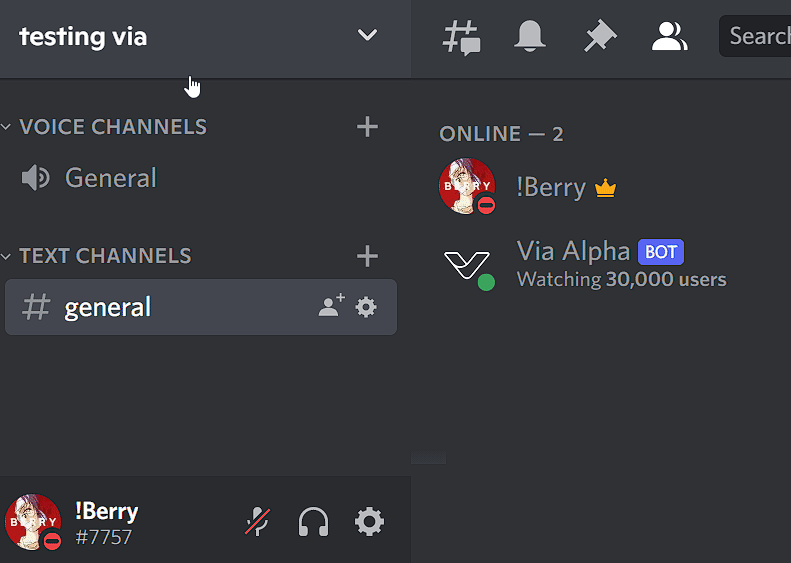
How it works
- When a member joins a voice channel that Via Bot has access to, the bot will give them the active role.
- They will have the role as long as they stay in the voice channel.
- The bot will remove the role as soon as they leave the voice channel. In case of an overload, the bot may take upto 5 minutes to remove the role.
Requirements
- Make sure you have followed all the steps in the Get Started guide.
- Create a new role for the voice active role.
- Place it just below the bot's role.
- Enable the "Display role members separately from online members" toggle
Setup
Type /settings active_roles and configure the voice active role
| Option | Type | Description | Example Value |
|---|---|---|---|
| voice_active_role | Role | Set the role that the bot should give to members in voice channels | @Hanging Out |
| maximum_users | Integer (1-30) | The maximum number of members who can have the active role at the same time (still in development) | 40 |
FAQ
We will add content here after members ask us questions in our support server.