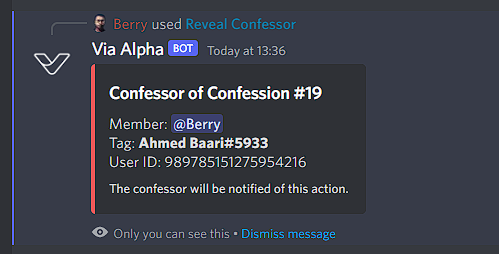Confessions
Confess your feelings, secrets or opinions anonymously to each other.
For Members
The Experience
Via Bot uses Discord's buttons and forms feature to create a seamless confessions experience for everyone.
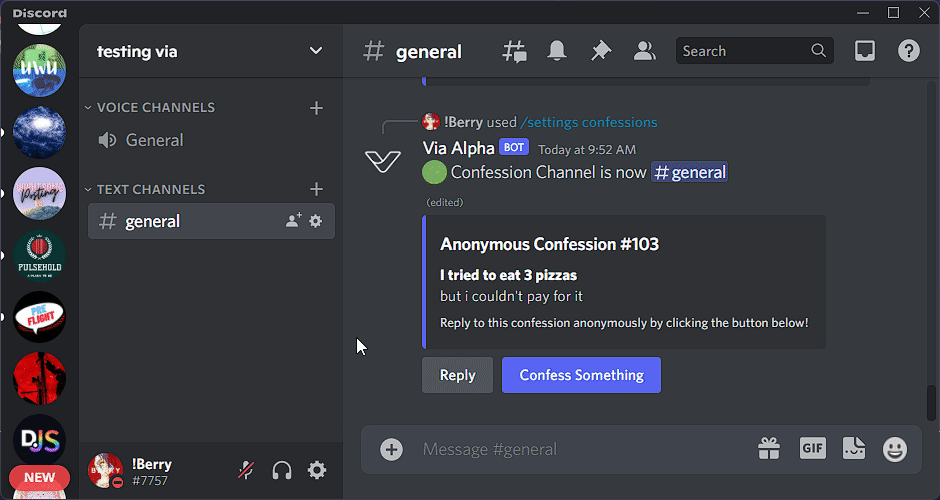
In the above image,
#generalis the confessions channel#104is the ID of the confessionmy dreamis what the confession is aboutI wish ... dance all aloneis the confession
How To Confess
To confess, simply use the /confess slash command in any channel.
Alternatively, you can go to the server's confessions channel and click on the Confess button. You will be prompted to enter the confession.
Your Privacy
Your confessions are anonymous. No member will know who you are. However, to prevent abuse of the confessions feature, certain moderators may be able to access the confession's user info. You will be informed when a moderator accesses your confession's information.
The message will look like this:
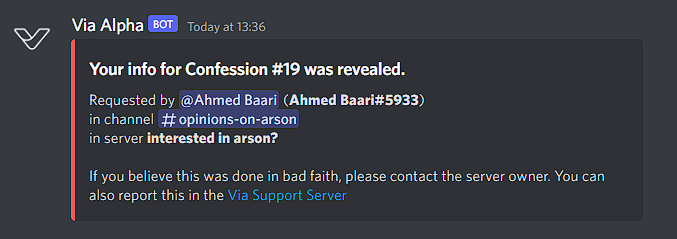
For Staff
Setup Confessions
To setup confessions, follow the steps below:
- Via Bot needs the following permissions to function properly:
VIEW CHANNELSREAD MESSAGESSEND MESSAGESEMBED LINKS
Create a channel for confessions. This channel will be used to display all confessions.
#confessionsis recommended.Run the
/settings confessionsslash command in your server's bot commands channel.
| Option | Type | Description | Example Value |
|---|---|---|---|
| confession_channel | Channel | The channel to be used to display all confessions. | #confessions |
| moderator_role | Role | The moderator role for managing confessions. Members with this role can see the information of the members who confessed. | @Staff |
Managing Confessions
Via Bot allows staff to view the information of the members who confessed. This is useful for staff to take action against members who are breaking the rules.
Go to the confession message you would like to view the user info of and follow the steps below to view a confession's user info:
This feature is only for staff to take action against members who are breaking the rules. Do not use this feature to stalk your members or for your personal benifits. Do not share the user info of a confession with anyone who is not a staff member. By following the steps below, you agree to use the feature with good faith.
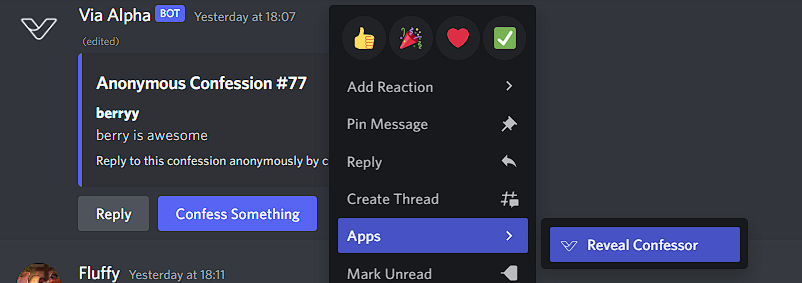
On Windows/Linux/MacOS
- Right click on the confession message and hover your mouse over the
Appsoption. A menu will appear beside it. - Click on the
Reveal Confessoroption with the via bot icon. A message will appear in the channel with the user info of the member who confessed.
On Mobile
- Long press on the confession message and a menu will appear.
- Click on the
Appsoption. A menu with application commands will appear. - Click on the
Reveal Confessoroption with the via bot icon. A message will appear in the channel with the user info of the member who confessed.
The user info will look like this: